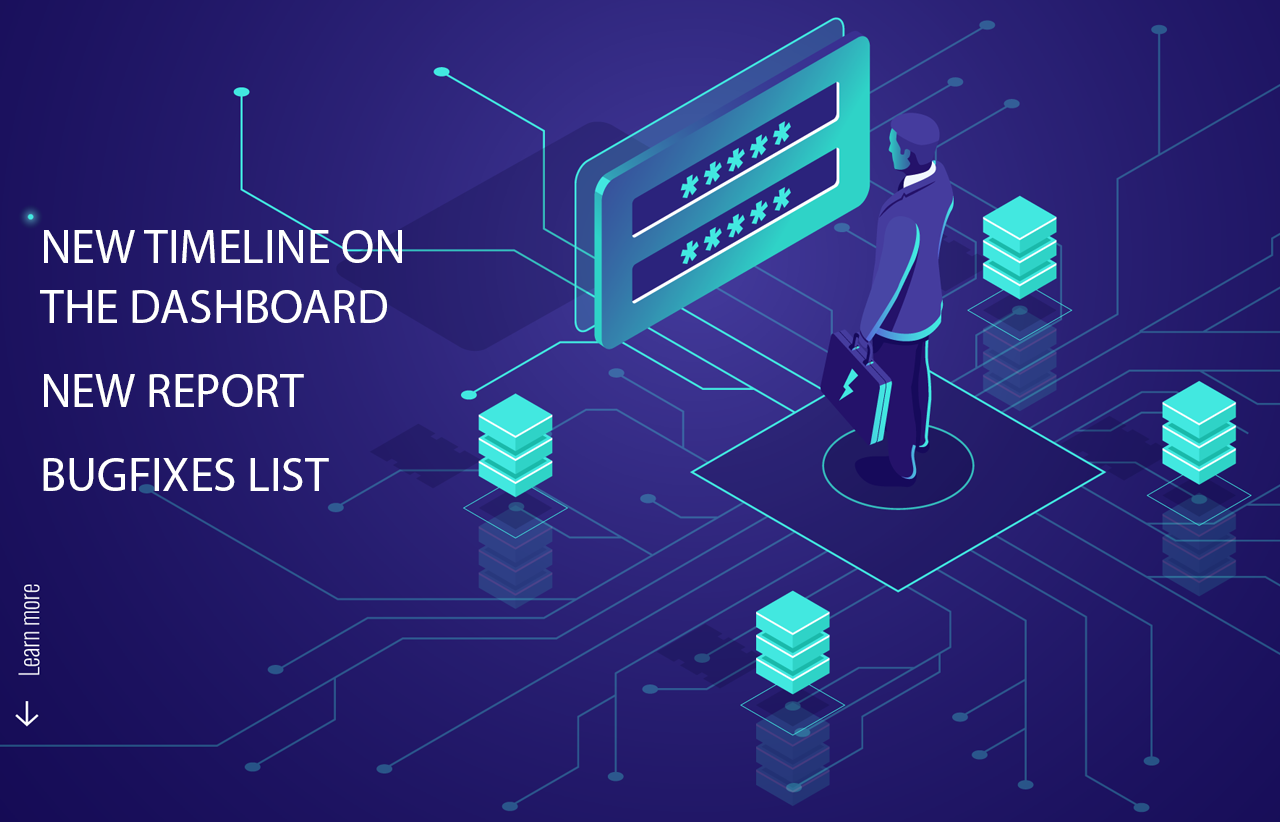
02Apr
Feature list
New timeline on the dashboard

With the help of the new dashlet, an operator can quickly get visual information about the level of malicious activities in a given period of time. This graph allows you quickly estimate the ratio of the number of detections to timestamps.
New report (Beta)

The report contains the following information:
- Data on the current number of system components: the number and status of alerts, the amount of active Points / Seeders / Seeders-Tasks (breadcrumbs)
- Points count per Honeynet
- Alerts count per Honeynet
- Top 7 attackers By Risk Score
- Top 7 Alert types Attackers by reason
- Last 500 Alerts for the chosen period with detailed information about every alert

Accurate display by the DateTimePicker element on the Dashboard of the period for which the data is displayed.
The operator can determine, data of which period is currently displayed on the Dashboard, according to the specified time interval in the visual component of the date selection:

Thus, the time selection component has two functions:
- Indicating a period for which the current data is displayed on the Dashboard
- Selection of the period for displaying data or generating a report
Bugfix list
Changing Honeynet Location to Honeynet Description on the new Dashboard
Previously, instead of displaying the correct Honeynet ID, the Location parameter values for the given Honeynet were displayed. This bug has been fixed and now the operator receives up-to-date and correct data:


